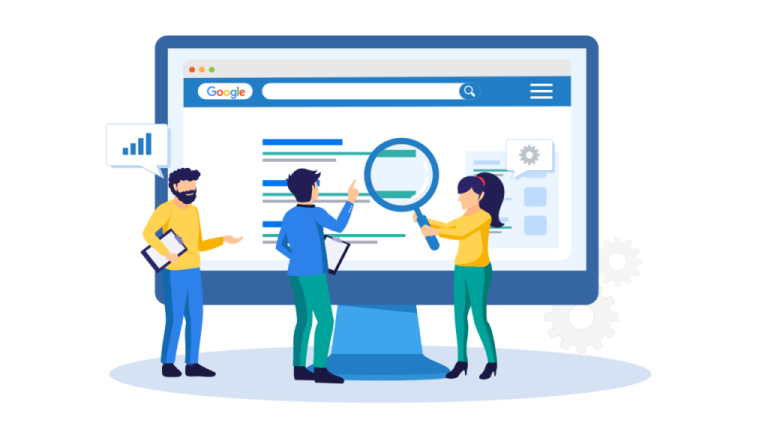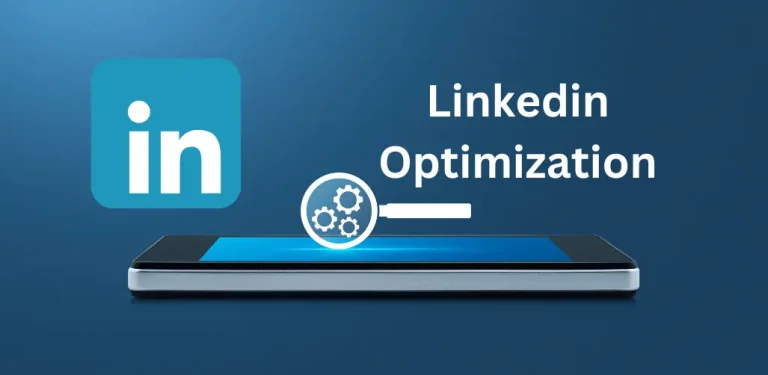In today’s digital economy, publishing content is not enough — it must rank high on search engines to be seen. Whether you’re running a blog, managing a business website, or launching an online store, mastering how to optimize content to rank higher in search engine is essential for success. In this article, we’ll explore step-by-step methods to boost your rankings organically using proven content optimization strategies.
Why Content Optimization Matters
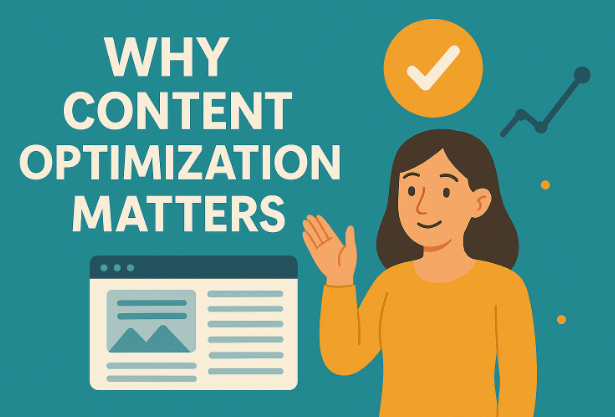
Content optimization ensures your web pages are easily discoverable by both users and search engines. Properly optimized content increases:
- Organic traffic
- Search visibility
- User engagement
- Conversion rates
Learning how to optimize content to rank higher in search engine gives you a competitive edge and long-term visibility without depending on paid ads.
want to rank #1 on Google?
Fill out the form below and let our SEO specialists create a custom strategy to grow your traffic, leads, and sales.
Step 1 – Start with Strategic Keyword Research
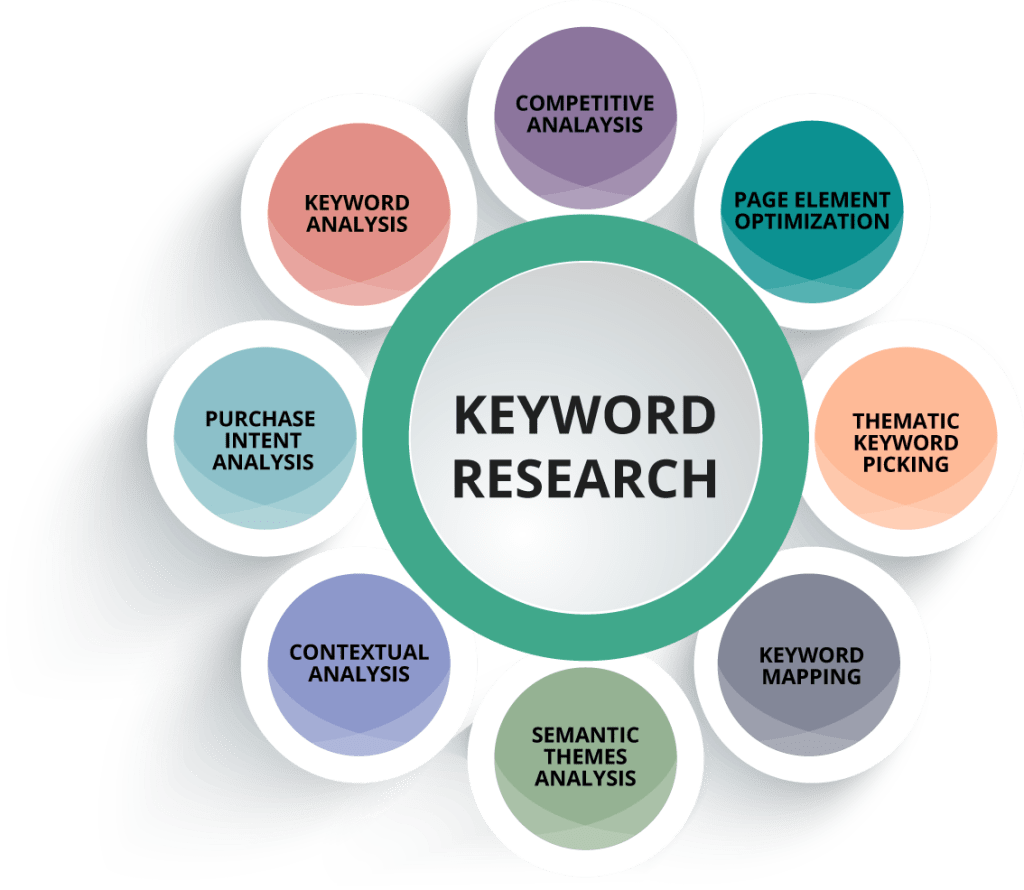
Every high-ranking pagelike afia digital starts with the right keyword. Before creating content, identify keywords that your target audience is searching for.
Tips for Effective Keyword Research
- Use tools like Google Keyword Planner, Ubersuggest, or SEMrush.
- Focus on long-tail keywords like “best SEO tools for bloggers”.
- Analyze competitors’ content that already ranks.
- Match keywords to user intent: informational, commercial, or transactional.
Once you’ve selected your focus keyword, integrate it into your title, subheadings, and body naturally.
Step 2 – Craft an SEO-Friendly Title and Meta Description
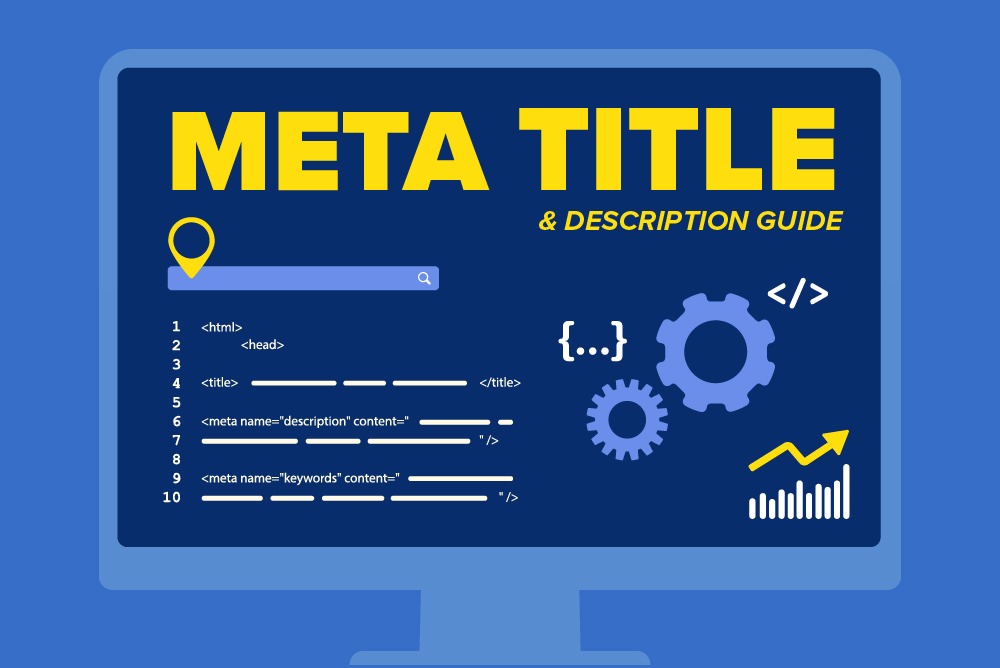
Your title and meta description are the first impressions in search engine results pages (SERPs).
How to Write Them
- Include your focus keyword at the beginning of the title.
- Keep titles under 60 characters.
- Meta descriptions should be 150–160 characters long.
- Make them enticing to improve click-through rates.
Example:
- Title: How to Optimize Content to Rank Higher in Search Engine: 10 Proven Steps
- Meta: Discover how to optimize content to rank higher in search engine using effective SEO techniques, tools, and content strategies.
Step 3 – Structure Your Content Using Headings
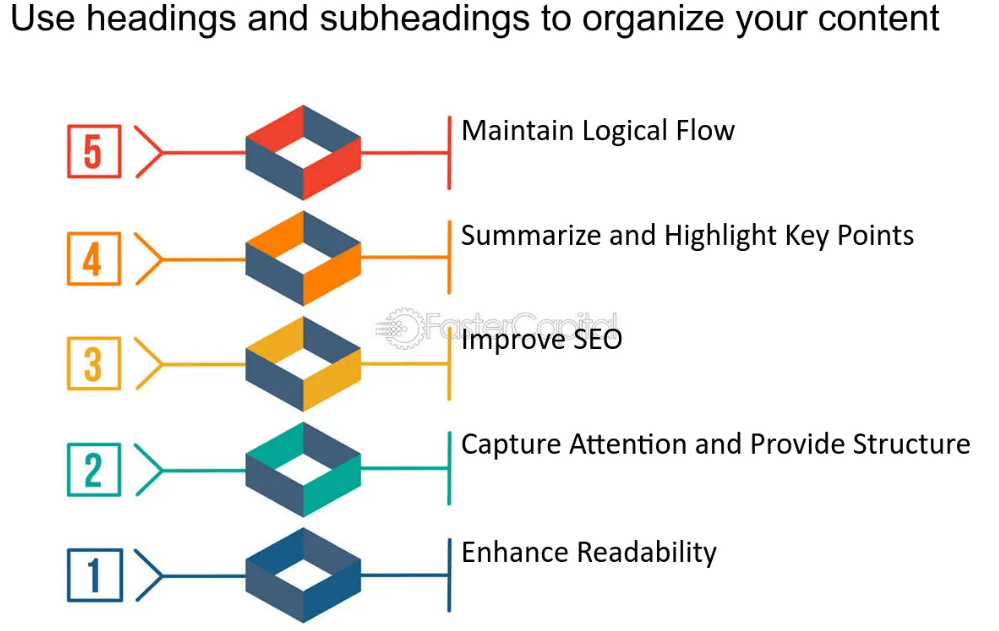
Headings (H1 to H6) improve readability and help search engines understand your content structure.
Heading Guidelines
- Use only one
H1(your main title). - Use
H2for major sections andH3for subsections. - Include your focus keyword in at least one
H2.
A clean hierarchy improves both user experience and crawlability by Google.
Step 4 – Write High-Quality, User-Centric Content
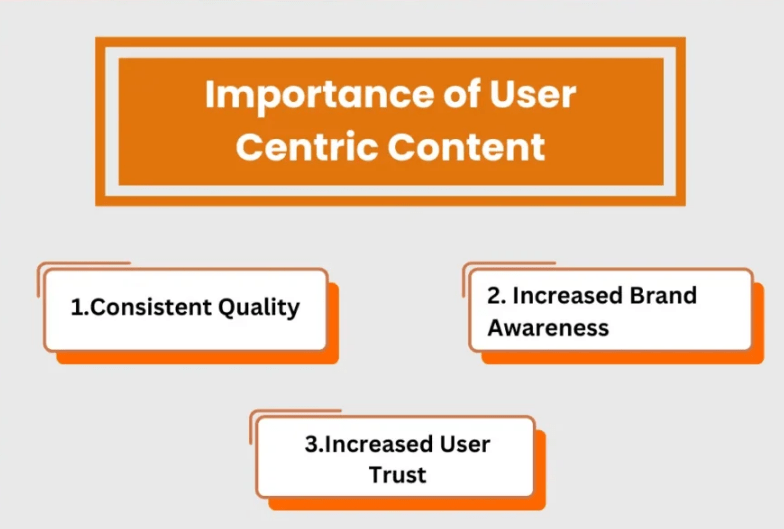
Google prioritizes helpful, relevant, and well-written content. Your writing should not only include keywords but also solve user problems.
What Makes Content High-Quality?
- Accurate and up-to-date information
- Clear answers to common questions
- Practical examples, case studies, or data
- Natural language and scannable formatting
Content optimized this way keeps users engaged and decreases bounce rates — two positive ranking signals.
Step 5 – Optimize Images and Visuals
Visuals enhance content and improve user engagement. However, unoptimized images can slow down your page.
Best Practices for Image Optimization
- Compress images using tools like TinyPNG
- Use descriptive filenames (e.g., how-to-optimize-content.jpg)
- Add ALT tags that include your target keyword
- Use modern formats like WebP for faster loading
Image SEO helps you rank in Google Image Search and improves overall page performance.
Step 6 – Add Internal and External Links
Strategic linking enhances authority and improves crawlability.
How to Link Effectively
- Link to other valuable blog posts or service pages on your site (internal links).
- Cite high-authority sources like Google, Moz, or HubSpot (external links).
- Use descriptive anchor text (e.g., learn how search engines rank content instead of click here).
This improves site structure, user trust, and time spent on site.
Step 7 – Optimize for Mobile and Page Speed
Google uses mobile-first indexing, so if your content isn’t mobile-friendly, it won’t rank well.
Checklist for Mobile and Speed Optimization
- Use responsive design themes
- Avoid intrusive pop-ups
- Minify CSS, JS, and HTML
- Enable lazy loading for images
- Use a CDN (Content Delivery Network)
Run tests with Google PageSpeed Insights to ensure your site loads quickly on all devices.
Step 8 – Use Schema Markup for Enhanced Visibility
Schema markup is a form of structured data that helps Google better understand your content.
Use Cases for Schema
- Blog posts: Add
Articleschema - FAQs: Add
FAQPageschema - Reviews: Use
RevieworProductschema
Adding schema increases the chance of getting rich snippets — star ratings, questions, and event times — that boost CTR.
Step 9 – Improve User Engagement Signals
Google rewards content that keeps users engaged.
How to Boost Engagement
- Add a compelling intro that hooks readers
- Include bullet points and summary boxes
- Use visuals and charts to explain complex points
- End with strong CTAs (calls to action)
When users stay longer, interact more, and visit more pages, Google sees your content as valuable.
Step 10 – Update and Republish Old Content
Older content may lose rankings over time. Refreshing your articles can revive traffic and improve performance.
What to Update
- Outdated statistics or references
- Broken links and images
- Add new sections, keywords, or visuals
- Update meta title and description
Use Google Search Console to identify underperforming pages and re-optimize them.
Final Thoughts
Understanding how to optimize content to rank higher in search engine is more than just sprinkling keywords into your blog. It involves aligning high-quality writing with technical SEO, user experience, and consistent updates.
By following the steps outlined in this guide — from keyword research and structured content to internal links and schema — your content will not only rank higher but also engage your audience more effectively.
Bonus Tip – Use Analytics to Improve SEO Over Time
Once your content is published, don’t stop there. Monitor performance using:
- Google Analytics (to track user behavior)
- Google Search Console (to track search queries and indexing)
- Heatmaps (to understand user interaction)
Test, refine, and improve regularly — that’s the long-term secret to content that ranks and converts.