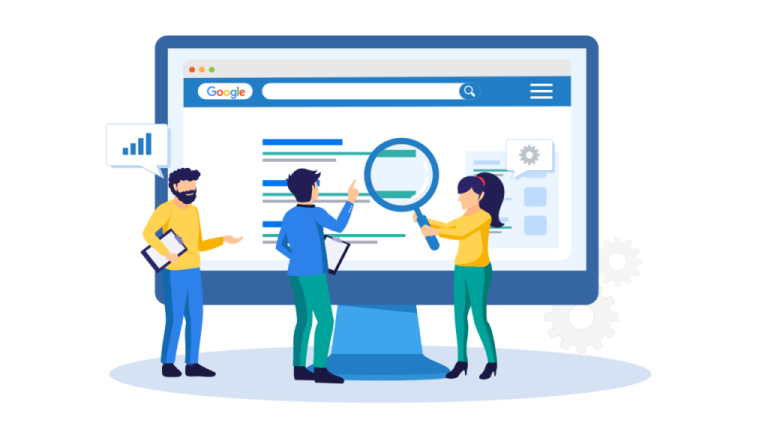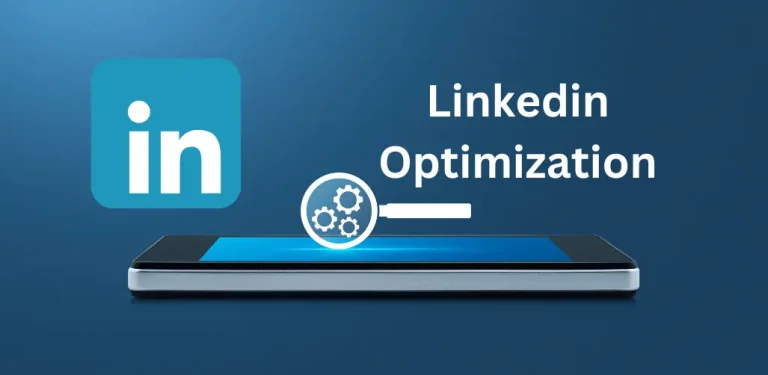How to Use Google Search Console for Better Website Performance

In today’s competitive digital world, understanding how your website performs in Google search is crucial. Whether you’re running a blog, e-commerce store, or a business website, having access to real data from Google itself is a game changer. That’s where Google Search Console comes in.
Google Search Console is a free tool offered by Google that helps you monitor, maintain, and troubleshoot your website’s presence in Google Search results. It’s an essential tool for any digital marketer, SEO specialist, or website owner.
Boost Your Online Visibility with Expert SEO Services!
Fill out the form below to get a FREE consultation and discover how our SEO strategies can skyrocket your rankings, traffic, and sales.
In this article, we’ll explore what Google Search Console is, how to set it up, key features you need to know, and how to use it to improve your site’s performance.
What is Google Search Console?
Google Search Console (GSC) is a free service by Google that allows webmasters to check indexing status, search queries, crawling errors, and more. It helps you understand how your site is performing in Google search results and gives insights on how to improve visibility.
You don’t need to sign up for GSC for your site to appear in search results. However, using it can significantly help optimize your site’s performance.
Why is Google Search Console Important?
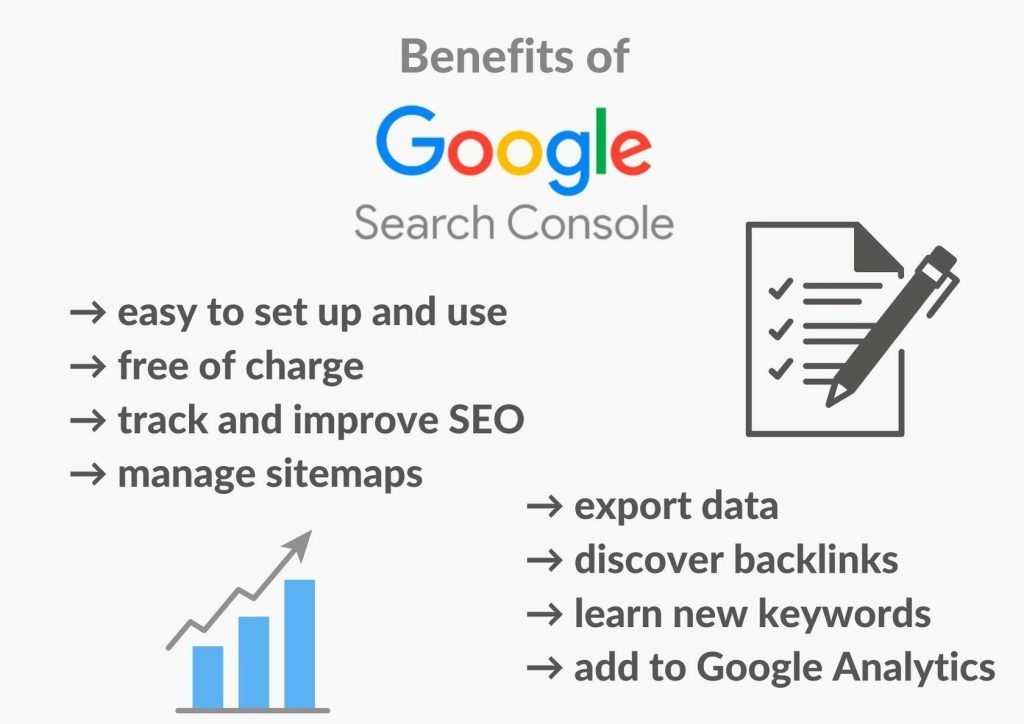
Here’s why Google Search Console is important for your website:
- Tracks search performance metrics like impressions, clicks, and CTR.
- Identifies crawl errors and indexing issues.
- Shows which keywords (queries) bring traffic to your site.
- Helps with submitting sitemaps and URLs for indexing.
- Monitors mobile usability and page experience issues.
- Provides reports on backlinks and internal linking.
Whether you’re an SEO expert or just starting your website, GSC helps you stay informed and in control.
How to Set Up Google Search Console
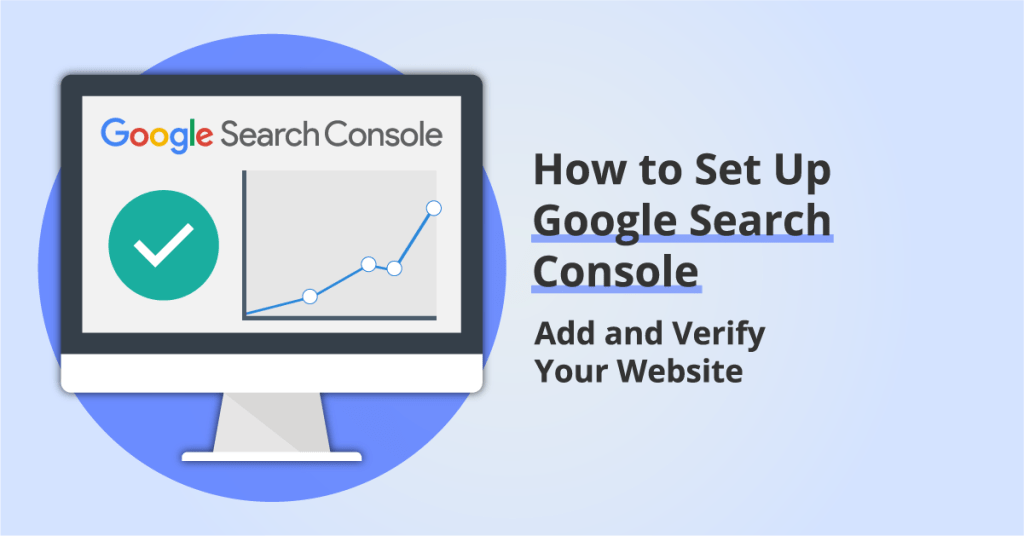
Setting up Google Search Console is simple and takes only a few minutes:
- Go to https://search.google.com/search-console.
- Sign in with your Google account.
- Click on “Add Property.”
- Enter your website URL:
- Use Domain for full domain verification (e.g., afiadigital.com).
- Use URL prefix for a specific protocol (e.g., https://afiadigital.com).
- Verify ownership:
- Recommended method: Add a DNS record via your domain registrar.
- Alternative methods: Upload HTML file, use Google Analytics or Google Tag Manager.
Once verified, Google will start collecting data, but it may take a few days to populate.
Key Features of Google Search Console
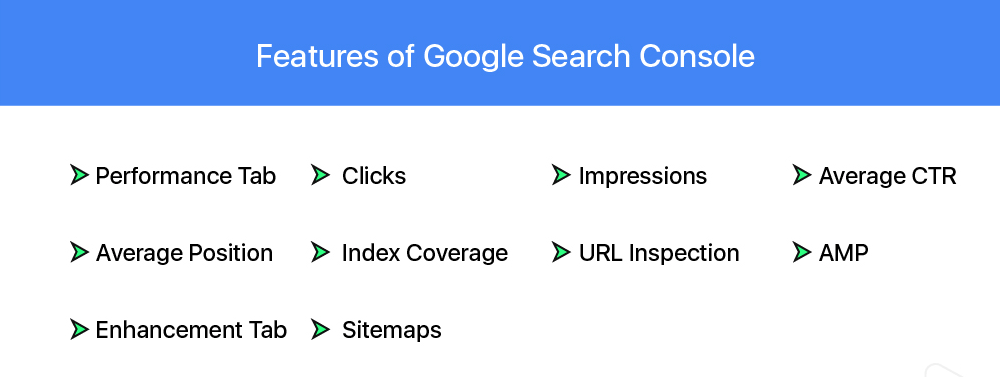
1. Performance Report
This is the most used section in Google Search Console. It shows:
- Total Clicks: How many times users clicked on your site in search results.
- Impressions: How many times your pages appeared in search.
- Average CTR: Click-through rate based on impressions vs. clicks.
- Average Position: Your average ranking position in search.
You can filter this data by date, country, device, query, and page.
💡 Use this report to find high-impression but low-CTR keywords and improve meta titles and descriptions for better performance.
2. URL Inspection Tool
This tool lets you check how Google sees a specific page:
- Check if a URL is indexed.
- View crawl, indexing, and serving details.
- Request indexing for updated or new pages.
This is especially helpful when publishing new blog posts or fixing technical issues.
3. Index Coverage Report
This report shows which pages are indexed and which are not, along with the reasons. Common statuses include:
- Submitted and indexed
- Crawled – currently not indexed
- Discovered – currently not indexed
- 404 errors
- Soft 404s
Fixing these errors ensures Google properly understands and ranks your site.
4. Sitemaps
Submitting your XML sitemap is essential. It tells Google which pages to crawl.
- Go to “Sitemaps” in GSC.
- Enter
sitemap.xml(most CMS platforms like WordPress generate this automatically). - Click submit.
Make sure your sitemap is error-free and kept up to date.
5. Mobile Usability
This section shows issues affecting the mobile version of your site. With mobile-first indexing, ensuring a mobile-friendly design is vital for ranking.
Common issues:
- Text too small to read
- Clickable elements too close
- Content wider than screen
6. Core Web Vitals and Page Experience
Google emphasizes user experience. This report shows how your pages perform in terms of loading speed, interactivity, and visual stability.
- LCP (Largest Contentful Paint): Loading performance
- FID (First Input Delay): Interactivity
- CLS (Cumulative Layout Shift): Visual stability
Improving these metrics can boost your rankings.
7. Security Issues and Manual Actions
GSC alerts you if your site has security issues like malware or manual penalties from Google.
- If found, fix the issue and submit a reconsideration request.
- Keeping this section clean maintains your SEO health.
8. Links Report
See which sites are linking to you (backlinks), your top linked pages, and internal linking structure.
High-quality backlinks are crucial for ranking. Use this data to monitor link-building efforts.
How to Use Google Search Console to Improve SEO
- Optimize Underperforming Pages: Identify pages with high impressions but low CTR. Rewrite titles and meta descriptions to improve click-through rates.
- Fix Indexing Errors: Regularly check for crawl errors or non-indexed pages and resolve issues quickly.
- Discover New Keyword Opportunities: Use the “Queries” section to find keywords you’re already ranking for and optimize pages further.
- Submit Updated Content: After updating important pages or blog posts, use the URL inspection tool to request indexing.
- Monitor Site Speed & Experience: Pay attention to Core Web Vitals and fix slow-loading pages using tools like PageSpeed Insights.
- Track Content Performance Over Time: Use date comparisons to see how your content is improving in visibility and clicks.
Best Practices for Using Google Search Console
- Check performance weekly.
- Fix issues as soon as they appear.
- Keep your sitemap updated.
- Monitor mobile and desktop performance.
- Use data to make content and SEO decisions.
Conclusion
Google Search Console is one of the most powerful free tools for managing your website’s visibility in Google Search. Whether you’re a beginner or an expert, regularly using GSC can make a big difference in traffic, performance, and user experience.
From identifying indexing issues to optimizing your content based on real search queries, GSC gives you the insights needed to grow your site. Pair it with a good SEO strategy, and you’ll have everything you need to climb the search engine rankings.